The Accu-Chek Active blood glucose meter packs many powerful features into a smaller size. No coding reduces handling steps, see test result averages up to 90 days, get alerts if your test strips are expired or if you’ve underdosed, re-dose within 10 seconds, set pre-and post-meal reminders to test, and more.
Testing Blood Glucose
|
|
|
|
|---|---|---|---|
Gently slide the test strip into the test strip guide in the direction of the arrows. | When the fl ashing drop symbol is displayed, apply blood drop to the centre of the green field. After approx. 5 seconds, the test result appears in the display. | The meter turns off automatically by removing the test strip from it. | Out-of-meter dosingWhen the flashing drop symbol is displayed, remove the test strip from the meter. Apply blood drop to test strip and reinsert it into the meter within approx. 20 seconds. |
Auto-coding (only when Opening a New Test Strip Container)
|
|
|
|---|---|---|
Compare the code number on the code chip with the corresponding code number on the label of the test strip container. | Leave meter turned off. Gently slide the code chip straight into the slot on the side of the meter. | After inserting a test strip, the meter turns on automatically. Compare code number on display with code number on test strip container. |
Visual Double Check of Test Results
|
| |
|---|---|---|
Before the blood glucose test: Compare the colour of the test strip with the top coloured dot on the test strip container. The colours must match. | After the blood glucose test: Compare the colour of the test strip with the coloured dot on the test strip container that comes closest to your test result. |
Retrieving Averages
|
|
|
|---|---|---|
While meter is turned off, press M button briefly and the latest result is displayed. | Press S button briefly. The first average, the 7-day average of all results, is displayed. Press S button again to go to the next averages. | Press M and S buttons at the same time to turn the meter off. |
Flagging Test Results & Downloading Test Results
|
|
|
|
|---|---|---|---|
While test result is displayed, press M or S button until desired flag is displayed. | Flags appear in this order when pressing S button. | Make sure that you have an Accu-Chek Diabetes Management solution on your PC. While meter is turned off, connect the USB cable to the meter. | Once the connection to the computer has been successfully established, the meter transfers all saved test results. During the data transfer, PC is shown on the display. |






















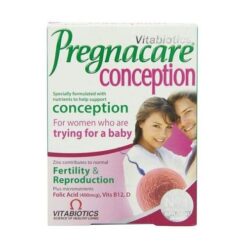





Reviews
There are no reviews yet